If you need some feedback, these user testing tools may help:
User testing can be a science of its own and it’s giving some companies a major headache. But in all honesty there is no reason to stick the head in the sand. With the ever-evolving landscape of tech tools and StartUps offering services to companies to simplify user testing and provide a helping hand, the discipline has become a more clear and precise process. After all you want real feedback from customers. Customers that give back and deliver feedback to you, which you can use and apply to your planning.
Let’s look at some tools that might help you along the way. Apart from widely-known tools such as Optimizely we’ll explore some tools you may have not heard about and which offer opportunities to curate some user testing.
Usability hub
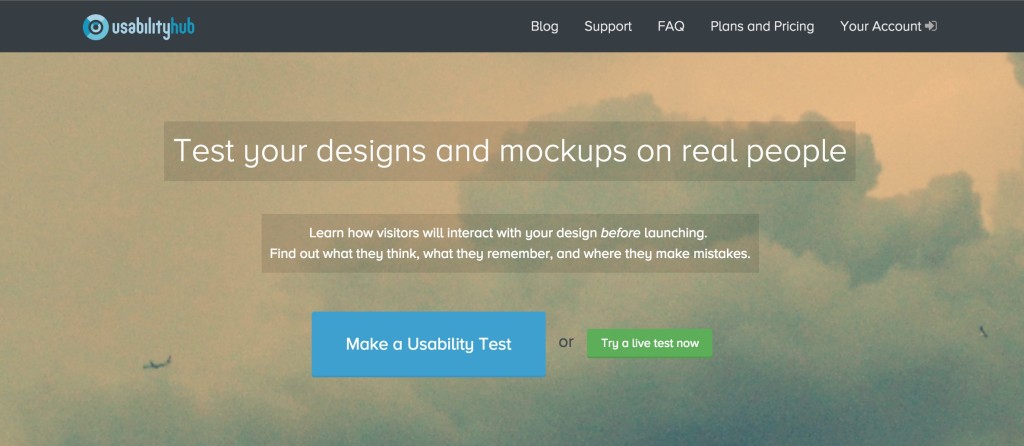
Usability hub enables users to test products and run their own tests. The service is for free but you have limited access to responses from users when you set up a test. You need to earn Karma points to get responses. Response for response so to speak. Alternatively you can pay $99 a month. Usability hub offers four different test environments.
- The Five Second test – shows design followed by questions
- The Click Test – You are given a task such as where would you like the contact form to be. After that you need to click on the design where you’d like to have it as a user
- Preference Test – User has to decide between two design alternatives
- Nav Flow Test – This is to find out if your users navigate through your website the way you envisioned it. In order to test your predictions you upload a few page designs and tell users where they have to click to move forward. At each step the success and failure rate of testing prospects is recorded.
What makes it great?
- A fast track to testing different assumptions.
- It presents a real alternative compared to buying traffic for A/B testing for instance. This is an affordable way to test your assumptions.
- Target demographics with pro version.
- Share tests with your team members
What makes it not so great?
Some users on platform may solely complete tests for the chance to earn Karma points to run their own tests. The risk is there that users just click through and do not leave valuable feedback. A potential downside for the ones running the test obviously. Alternatively you could invite your own users, which is for free.
Optimizely
A fairly standardized tool that is used by a large number ranging from SMEs to big companies. Optimizely is good for A/B Testing and finding out if your original design performs better or worse than your newly-proposed variation. Optimizely has recently changed their pricing structure and introduced a new pricing plan, which seems a bit more structured and clear now.
The starter plan is ideal for StartUps and those who operate on a tight budget. The downside here is that you only have a user base of 50,000 available for your tests. That means it will also take some time until you can consider your test valid. It is therefore recommended to stick with one variation next to the original.
The enterprise plan is for larger businesses with broader goals. There is no price tag as Optimizely will customize your plan according to your needs. What you get with the plan is a more extensive tool (e.g. Custom Reports and Visitor Segmentation and Geotargeting) set to make your test more relevant and segmented.
If you are new to Optimizely and A/B Testing you should have a look at Optiverse, an online community for testing practitioners to share their experiences and exchange each other. It has an academy section as well filled with knowledge and tutorials taking you through the process of setting up tests.
What makes it great?
- Clean interface with a large set of tools available to set up effective tests and walk away with some great feedback.
- Free starter plan that enables StartUps to get started and test assumptions.
What makes it not so great?
- Limited user base available for Starter Plan.
- Editor has its limits and should only be used for simple things. You should not use it for large-scale changes and stick to traffic allocation here
Unbounce
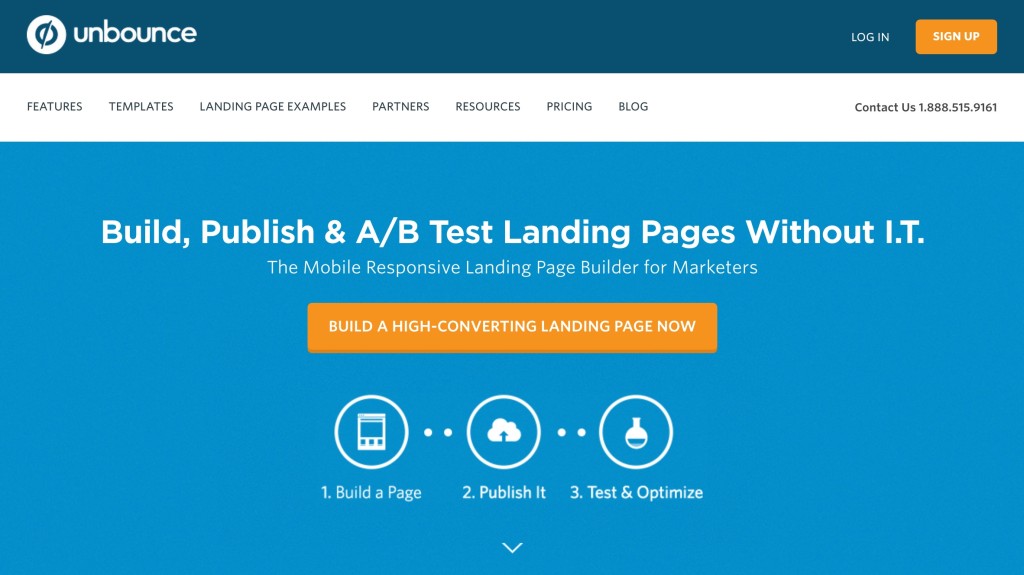
Unbounce is a webbased software that lets you create landing pages (both desktop and mobile). You can start building your LPs from scratch or use a number of templates, which Unbounce offers to users. There’s a diverse set of features available to you to play around with and design high-converting landing pages. The page builder works with a simple drag and drop. Additionally Unbounce is eager to educate their users and offers regular content as well as Webinars you can attend to learn how to be even more effective.
Unbounce also integrates with a number of marketing tools you may be familiar with (MailChimp, Google Analytics, KISSmetrics). That allows you to work efficiently across tools, better analyse your results and take further action (capitalizing on your new leads).
When running an A/B test with your newly-designed landing page you can follow performance and progress very easily as Unbounce provides real-time data.
What makes it great?
- Mobile-responsive Templates that enable you to set up LPs very easy.
- Integration with your marketing tools (GA, MailChimp)
- Real-time stats
What makes it not so great?
- Do not update templates very often
- Subdomain set up can be tricky at times
Usertesting
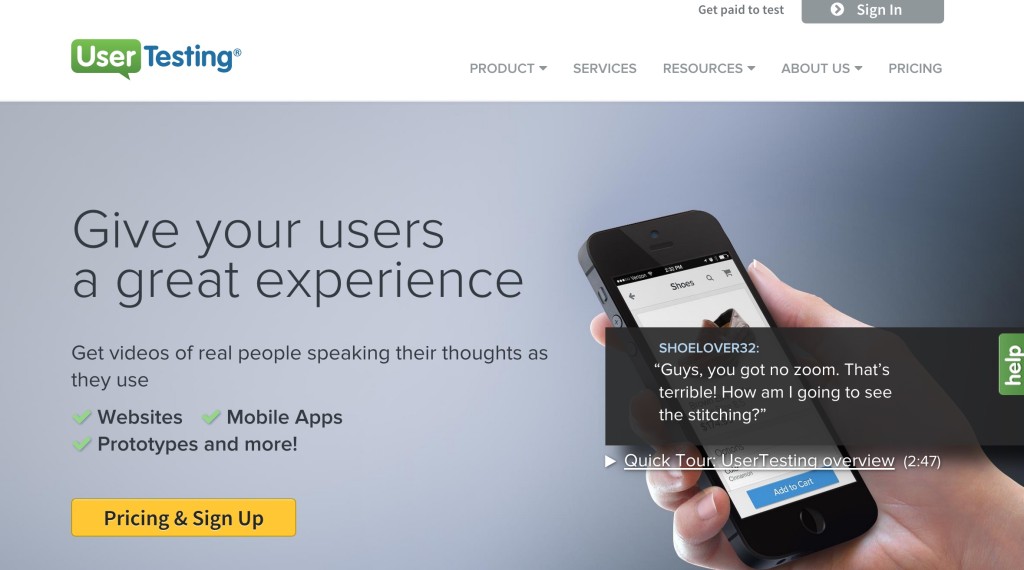
Usertesting has a slightly different approach to what solutions Optimizely and Unbounce offer you. What usertesting is focused on is providing insights to companies in the form of written, audio or video feedback by users. The basic plan is priced at $49/video and includes a 15min maximum video length and a storage space for 6 videos in total. Tests can be performed on computers, phones or tablets and you either receive a video or audio recording of someone testing your app. Actually watching someone navigate through your app can be very valuable and help you identify user problems and come up with a solution to close the gap in user experience.
The pro version boasts a nice list of other features and includes demographic segmentation, an Account Manager that will help you with the set up, analytics reports and a research team, which will summarize all key findings for you. A DIY tool also lets you set up your own tests and specify tasks you’d like customers to complete while they navigate the website and record themselves. That feature is also available with the basic plan but is restricted in configuring your target audience as these come with the pro plan.
What makes it great?
- You receive some really quality feedback as videos and written feedback by users talk a different language than numbers do. Numbers cannot give you recommendations on what may be missing or if there is a bug.
- You can customize your tests and segment your customers. Draw a picture of your ideal customer and apply all that data to the tool. The DIY tool is powerful as you can set up tasks for your users to complete.
- The price tag may be a turn off for some but $49 for a video seems reasonable. If you run user testing sessions normally you’d compensate your users with a gift card or voucher as well. The pro price tag for videos will likely be higher as you have more features you can use.
What makes it not so great?
It’s hit or miss. You may end up paying $49 for someone to test your product and not have any valuable feedback circling back to you. Some may just simply look at your site and report about what they see rather than actually trying to analyse what they think of the different features
Summary
Usabilityhub is great, if you want to quickly test out assumptions and find out where users click or how they perceive different designs. It is a fast track and easy to set up. It has its boundaries and may not be optimal for large-scale user testing sessions however. Use it for the small things.
Optimizely is a very extensive and powerful tool. You have a collection of features, which enable you to segment your customers and set up A/B tests tailored to your needs and goals.
Unbounce has a page builder and a number of templates, which are fully customizable. The integration with other tools also adds to the user testing experience and makes lead management easy and analytics effective to manage.
Usertesting is a crowd-testing-like tool. For companies in dire need of user feedback, but little to no time for finding and identifying the right users, this is a good method to gather valuable insights into how users interact with your product.


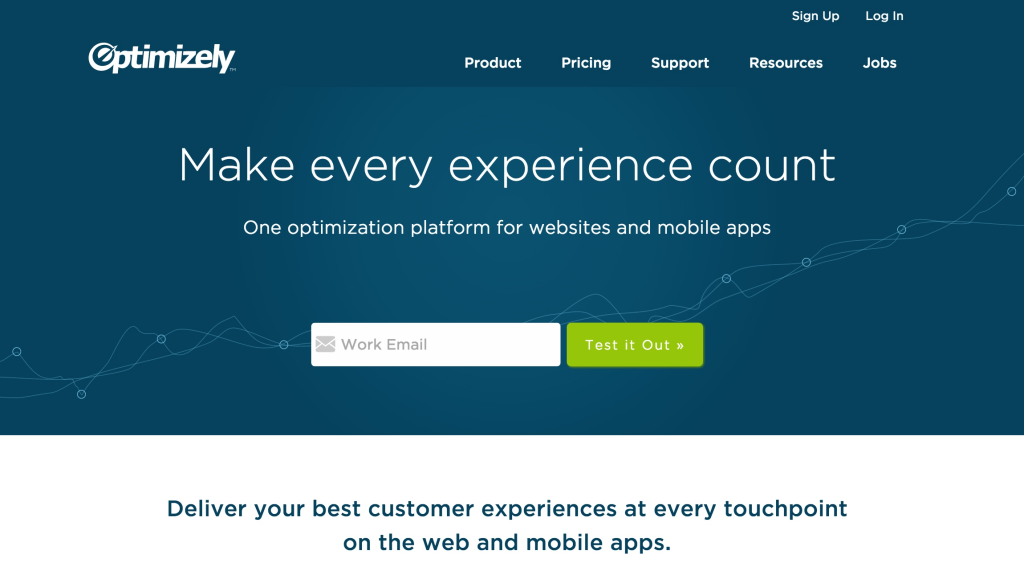
Pingback: Mobile Trends and Steve Wozniak (Apps World Day 1) |Product Newbie()